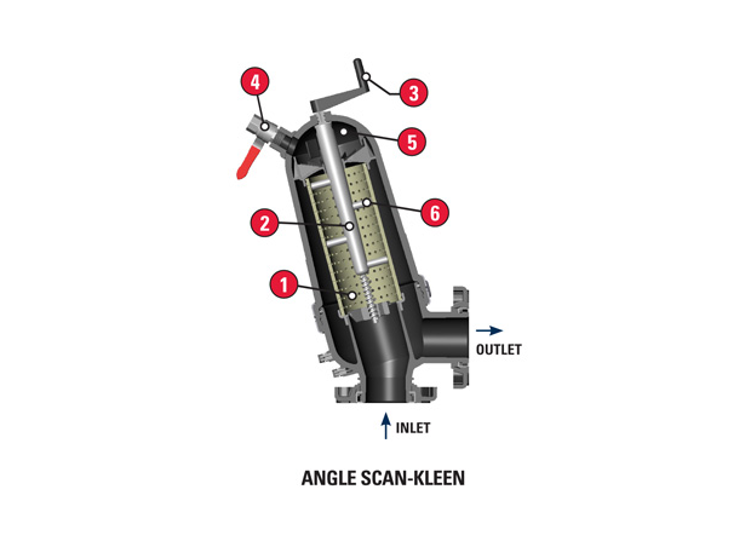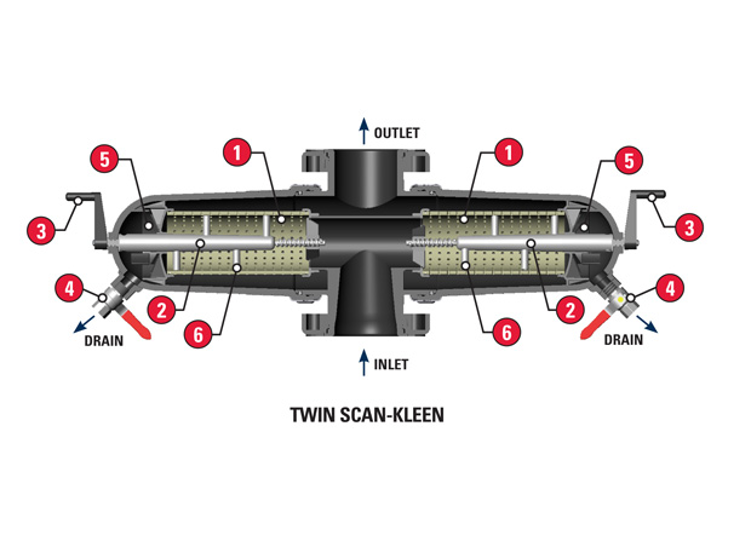Scan-Kleen Screen Filters Operation
Water enters the filter through the inlet and reaches the screen (1) which traps the particles from the water. As more water flows through, debris builds up on the screen. As debris accumulates on the screen, a pressure differential builds up between the internal and external sections of the screen.
Flushing Operation
When the pressure differential reaches the determined value (7-10 psi), the filter should be cleaned. Water continues to flow through the filter during the cleaning process.
- Opening the flushing valve (4) allows water to flow out of the filter
- Suction occurs through the nozzles (6) which vacuums the debris from the screen (1) and out the drain port
- Turning the handle (3) slowly rotates the dirt collector (2) resulting in full scanning of the screen by the nozzles. Slower rotation cleans the screen more efficiently.
This combination of rotation and linear movement cleans the whole internal screen surface. The flushing cycle takes about 10 seconds.